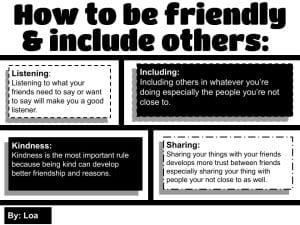ANZAC comprehension
Today for writting we made an ANZAC Diary as if we were fighting in the war.
First I had to write my imaginary writting on DLO with a diary image.
Lastly I had to record myself reading my writing then bloging it.
Watch the video titled : “Who Were the ANZAC Soldiers?”
Read the question. Highlight the answer you think is correct.
| 1. What year did the First World War start? | |||||||||||
| 1914 | 1915 | 1916 | 1918 | ||||||||
| 2. What does ANZAC stand for? | |||||||||||
| a. Australian and New Zealand Army Corps | b. Australian and North American Army Coalition | c. Australia and New Zealand Allied Camp | d. African and New Zealand Army Corps | ||||||||
| 3. How did Laurie’s great-grandfather arrive at Gallipoli? | |||||||||||
| By land | By air | By sea | By train | ||||||||
| 4. What did Laurie’s great-grandfather grab onto as he arrived at the shore of Gallipoli? | |||||||||||
| a. A tree branch | b. A rock | c. A fellow soldier’s hand | d. A rifle | ||||||||
| 5. Why did Laurie’s great-grandfather decide not to give up during the battle? | |||||||||||
| a. He was too scared to run away | b. He wanted to defend Australia | c. He was ordered to stay | d. He had nowhere else to go | ||||||||
| 6. How long did the ANZAC soldiers continue to fight at Gallipoli? | |||||||||||
| a. 1 month | b. 4 months | c. 8 months | d. 1 year | ||||||||
| 7. Where were the ANZAC soldiers sent after leaving Gallipoli? | |||||||||||
| a. Home | b. To other battles | c. To a different country | d. To a celebration | ||||||||
| 8. What is the distinctive feature of the ANZAC army uniform mentioned in the video? | |||||||||||
| a. Slouch hat | b. Helmet | c. Beret | d. Cap | ||||||||
| 9. How many Australian soldiers were mentioned to have died at Gallipoli? | |||||||||||
| 500 | 700 | 900 | 1000 | ||||||||
| 10. What year did the First World War end? | |||||||||||
| 1914 | 1915 | 1916 | 1918 | ||||||||
ANZAC Diary
Today for writting I had to imagine myslef as an ANZAC soldier during the First World War.
I had to contained the following:
- The date
- Detail of :
- Where you are / have been
- What has happened
- How you are feeling / have felt
- 3 separated paragraphs (each paragraph should have 3 sentences)
- Your “name” signed at the end like a letter.
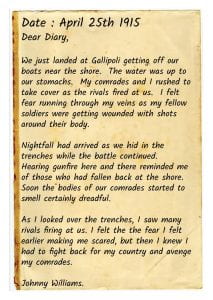
Ideal student
This week for PB4L we had to make an ideal (perfect) student.
First I had to draw a student wearing my school uniform.
Then I had to write what my student is good at around him.
I did good at drawing the studen but I need to approve on being more like my ideal student.
I enjoyed this task because I like to draw.
Mysterious Box
On a sunny cold day in Panmure Bridge school, Alexander is an average year six boy in Miss Tele’a classroom. Alexander was a really brave person who loved to play video games. Minutes later a teacher called through the radio explaining that Miss Tele’a got a package waiting for her with confusion Miss Tele’a asked Alexander which was closest to the door to go receive the mysterious package.
As Alexander gives the mystery package, kids in the classroom start whispering and questioning Miss Tele’a about the package. As Miss Tele’a explained what happened, Alexander starts to suspect something suspicious going on. Which led him and the other kids to think of what was actually in the mystery package.
Then the kids gathered into a circle. Alexander was chosen by the teacher to be the one to open the box. Each kid waited with excitement and curiosity as Alexander walked up to the package. The kids watched carefully as Alexander opened the box looking into what was in it. As he showed everyone the box he had flashbacks to the games he played with suggestions he shared with the class with what the “robots” might be developed to do.
After the teacher set up the robots she said to the whole class I bought these robots for free. Kids surprised and confused as they ask Miss Tele’a “I thought this was a random package” as kids ask questions Miss Tele’a put batteries into the robotsThen suddenly the robots started to notice that the kids were talking at the same time so one robot made every single kid sit down with silence and sit like ideal students Alexander felt surprised.
Miss Tele’a explains how this class needs to learn manners and to stay on task, kids were really surprised now why she even bought Alexander. After weeks the kids in Miss Tele’as class were very well mannered and always stayed on task finishing anything they started. Every year they won certificates, then soon later every kid graduated school as top kids of Panmure Bridge school.
Cybersmart Challenge
Today for cybersmart we use our webcam for creativity.
First we had to make a copy of the main slides in order to commplete this challenge. Next we had to take a photo of ourselfs or with a friend but on the left. right, top or bottom because of the rule of third.
Lastly I had to pick an emoji to make a gif of myself make the same reaction.
I did good atmakeing the same facial as the emoji but I need to approbe on staying on task.
Cybersmart Challenge
Google Docs 101 Cybersmart Challenge 27/03/2024 By Maunaloa
Today’s Cybersmart Challenge is all about features inside of Google Docs. You do not need to use any other tools. This task can be completed within this Doc.
Make a COPY of this Document > File it in your Cybersmart Folder.
Delete this instruction.
- Change these bullet points to a checklist so you can tick off the tasks as you complete them.
- Add the date that you are completing this task to the title. You can use a smart chip by typing the @ key and then the word today without any spaces.
Mar 27, 2024
- Change the front of the heading on this document
- Use the Dictionary tool to find the definition of the word challenge.
Add three synonyms here- Dare
- Provocation
- Taunt
- In the space below, write out the maths problem: three divided by three with the answer using only numbers and maths symbols. If you can’t find the symbols you need, try inserting a special character.
3 ➗ 3 = 1
- Insert a header onto this doc with your first name
- Insert an image of your favourite animal here. Before you insert the image, click on the magnifying glass to preview your image and click on the name of the file of the image. Then copy the URL for where the image is from. Paste this below your image.
- If you need help with this task – check out this video.
https://en.wikipedia.org/wiki/File:Red_Panda_(24986761703).jpg
- Why do you like this animal? Use the voice typing tool to record your answer below.
- I like red pandas because they are red and fluffy.
- I like red pandas because they are red and fluffy.
- Use the word count tool to find out how many words this document uses. Type your answer here: 307 words.
Share your mahi on your blog. This video here explains how to do this.
Animal Research
This week Tuesday 26 we did a research project on animals.
First we had to pick an animal strating with the first letter if your name.
Then we had to research about that animal.
Laslty we had to present it the the class.
I did good at picking an animal quick but I need to approve on adding more info.
I enjoyed this task because I like the animal.
Greeting Manuhiri
his week we have been learning about how we can greet manuhiri politely using appropriate language and good manners. This has to do with the CARE values : Confidence and Respect. We have already had lots of manuhiri visit our school this term, so it was good for us to revise how we interact with visitors.
Being friendly and Inclusive
This week for Bounce Back and PB4L, we have been discussing what it means to be friendly and inclusive. We talked about how we can do a better job at making sure we are all including everyone.
For our task we had to create an DLO explaining “How to be friendly and include others”.
I think I did well at designing my DLO, I know I can improve on adding more detail/reasons.
I enjoyed it because I like creating DLOs in my own style.